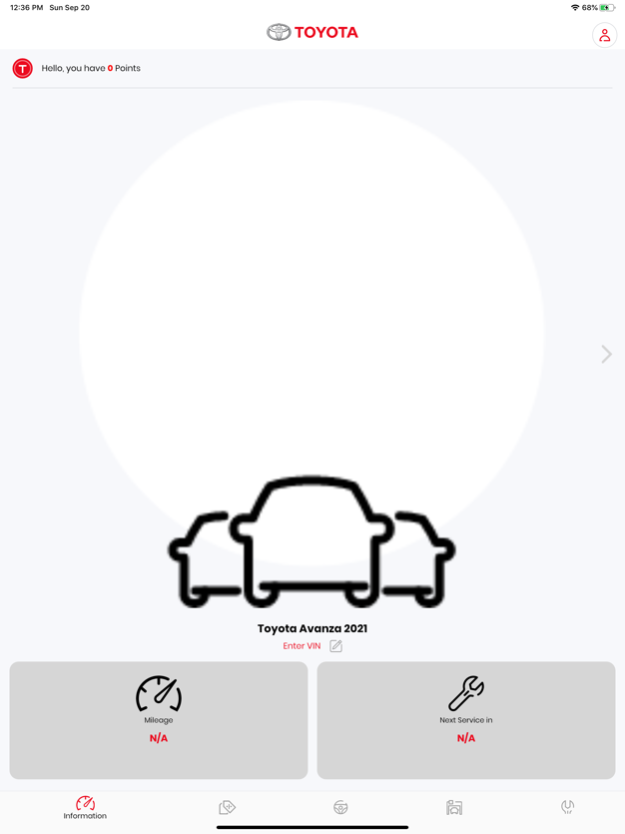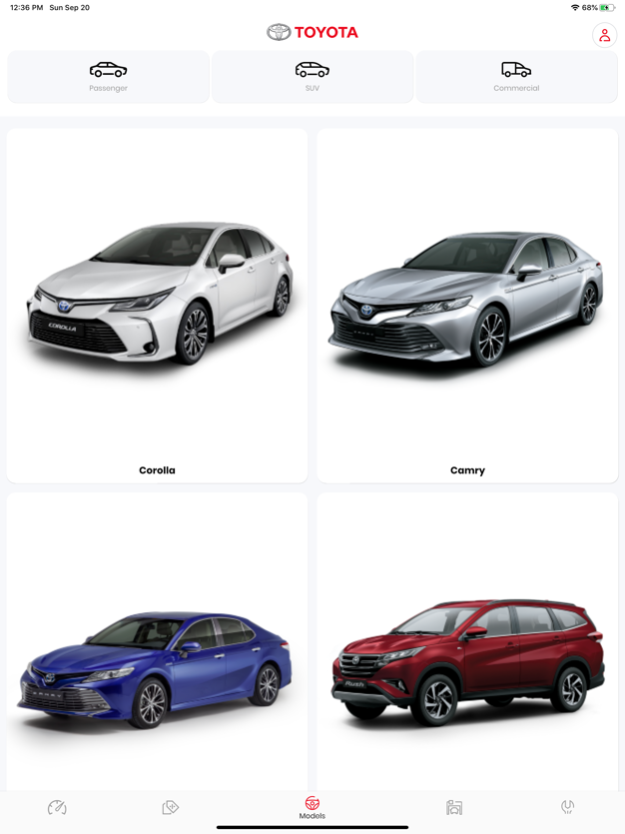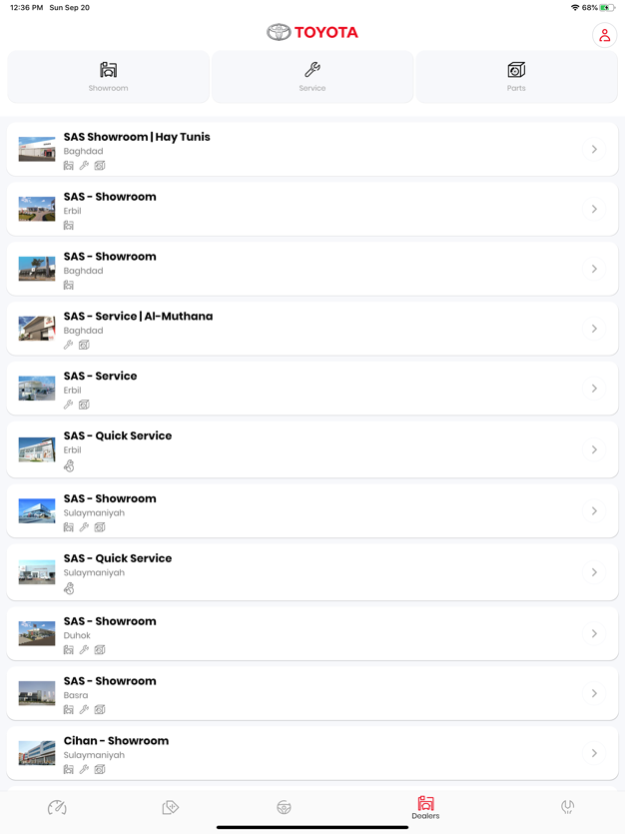Toyota Iraq 3.8.10
Continue to app
Free Version
Publisher Description
The official Toyota app for Iraq and the only automotive app you need. Join our Toyota community and always have access to the latest updates, news, offers, and information. Amongst other things, this app allows you to:
• Easily find the closest Toyota Authorized Dealer
• See all information for Toyota vehicles available in Iraq
• Receive the latest offers
• Apply for the Special Service Campaign
• Book a test drive
Toyota Iraq is the official & exclusive distributor for Toyota in Iraq. This app will be updated regularly with new features to provide excellent customer service. Learn more about Toyota Iraq at www.toyota.iq
التطبيق الرسمي لتويوتا في العراق والتتطبيق الوحيد الذي تحتاجة في السيارات. انضم لمجتمع تويوتا وتمتع دائما بأخر التحديثات، الاخبار، العروض والمعلومات. والعديد من المواد الاخرى حيث يسمح لك هذا التطبيق:
• ايجاد اقرب وكيل معتمد لتويوتا وبسهولة
• الاطلاع على جميع المعلومات لسيارات تويوتا المتوفرة في العراق
• استلام اخر العروض الموجودة
• التقديم لحملة الصيانة الخاصة
• الحجز لتجربة قيادة
تويوتا العراق هي الموزع الرسمي والحصري لتويوتا في العراق. سيتم تحديثه بانتظام بكل المزايا والخواص جديدة لتقدم لك افضل انواع الخدمة. لمعلومات اكثر حول تويوتا العراق يرجى زيارةwww.toyota.iq
Jul 12, 2023
Version 3.8.10
Bug fixes
About Toyota Iraq
Toyota Iraq is a free app for iOS published in the Office Suites & Tools list of apps, part of Business.
The company that develops Toyota Iraq is Toyota Iraq. The latest version released by its developer is 3.8.10.
To install Toyota Iraq on your iOS device, just click the green Continue To App button above to start the installation process. The app is listed on our website since 2023-07-12 and was downloaded 2 times. We have already checked if the download link is safe, however for your own protection we recommend that you scan the downloaded app with your antivirus. Your antivirus may detect the Toyota Iraq as malware if the download link is broken.
How to install Toyota Iraq on your iOS device:
- Click on the Continue To App button on our website. This will redirect you to the App Store.
- Once the Toyota Iraq is shown in the iTunes listing of your iOS device, you can start its download and installation. Tap on the GET button to the right of the app to start downloading it.
- If you are not logged-in the iOS appstore app, you'll be prompted for your your Apple ID and/or password.
- After Toyota Iraq is downloaded, you'll see an INSTALL button to the right. Tap on it to start the actual installation of the iOS app.
- Once installation is finished you can tap on the OPEN button to start it. Its icon will also be added to your device home screen.